目前遇到一个问题 云服务器经常死机 所以写了一个脚本进行监控
#!/usr/bin/env python3
import os
import psutil
import time
import logging
import subprocess
log_file = "/var/log/resource_monitor.log"
logging.basicConfig(filename=log_file, level=logging.INFO, format='%(asctime)s - %(message)s')
cpu_threshold = 201.0
overall_cpu_threshold = 60.0
memory_threshold = 0.2
load_threshold = 20.0
ping_host = "qq.com"
def log_top_processes():
current_pid = os.getpid() # 获取当前脚本的PID
top_procs = sorted(psutil.process_iter(['pid', 'name', 'cpu_percent', 'memory_info']),
key=lambda p: p.info['cpu_percent'],
reverse=True)[:3]
for proc in top_procs:
if proc.info['pid'] == current_pid:
continue # 跳过记录当前脚本进程
proc_info = proc.info
memory_usage = proc_info['memory_info'].rss / (1024 * 1024 * 1024)
logging.info(f"进程 {proc_info['name']} (PID: {proc_info['pid']}) 使用的CPU: {proc_info['cpu_percent']}%,内存使用: {memory_usage:.2f}GB")
def log_system_status():
cpu_usage = psutil.cpu_percent(interval=1)
memory_available = psutil.virtual_memory().available / (1024 * 1024 * 1024)
load_avg = os.getloadavg()[0]
logging.info(f"当前 CPU 使用率: {cpu_usage}%, 可用内存: {memory_available:.2f}GB, 负载平均: {load_avg}")
for proc in psutil.process_iter(['pid', 'name', 'cpu_percent']):
if proc.info['cpu_percent'] > cpu_threshold:
logging.warning(f"进程 {proc.info['name']} (PID: {proc.info['pid']}) 使用的CPU达到了 {proc.info['cpu_percent']}%,超过了阈值 {cpu_threshold}%")
log_top_processes()
break
if cpu_usage > overall_cpu_threshold or memory_available < memory_threshold or load_avg > load_threshold:
logging.warning(f"系统资源使用率超出阈值!记录前3个占用资源最高的进程:")
log_top_processes()
sys_log = os.popen('tail -n 5 /var/log/messages').read()
logging.info(f"最近的系统日志:\n{sys_log}")
def check_system_unresponsive():
try:
result = subprocess.run(['ping', '-c', '1', ping_host], stdout=subprocess.PIPE, stderr=subprocess.PIPE)
if result.returncode != 0:
logging.error(f"无法 ping {ping_host},可能系统卡死!")
log_top_processes()
sys_log = os.popen('tail -n 10 /var/log/messages').read()
logging.info(f"最近的系统日志:\n{sys_log}")
except Exception as e:
logging.error(f"检查系统是否卡死时出错: {e}")
def monitor_resources():
while True:
log_system_status()
check_system_unresponsive()
time.sleep(120) # 调整监控频率
if __name__ == "__main__":
monitor_resources()
##日志输出/var/log/resource_monitor.log
## 杀死进程 pkill -f resource_monitor.py信息输出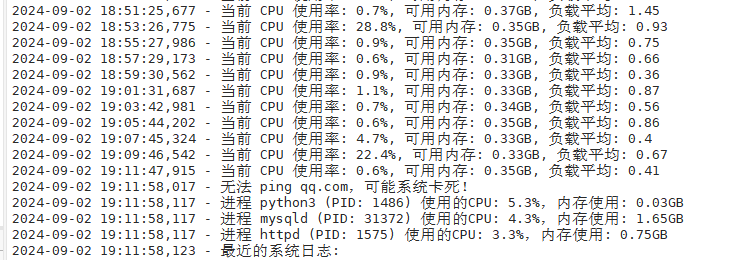
保存为resource_monitor.py
chmod +x resource_monitor.py && python resource_monitor.py


评论 (0)